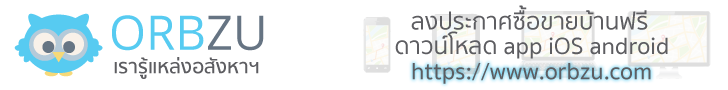ครัวไกลบ้านได้ทำการปรังปรุงเวบไซต์ให้ใช้งานได้ง่ายขึ้นในระบบสมาร์ทโฟน และได้รวมข้อมูลเมนูอาหารและ สมาชิกจากทั้งเวบไซต์เก่าและใหม่เสร็จเรียบร้อยแล้ว
สมาชิกท่านไหนมีปัญหาไม่สามารถล็อกอินได้ ให้ทำการเปลี่ยนพาสเวิร์ดโดยคลิ๊กลิ้งค์นี้ ลืมรหัสผ่าน
ถ้าท่านใดมีชื่อสมาชิกมากกว่าหนึ่งชื่อแล้วต้องการรวมโพสทั้งหมดให้อยู่ในชื่อสมาชิกเดียว หรือมีปัญหาในการใช้เวบไซต์
สามารถส่งอีเมล์แจ้งรายละเอียดมาได้ที่ [email protected] หรือส่งข้อความได้ที่ user: sillyfooks
ถ้าชอบครัวไกลบ้าน อย่าลืมคลิ๊กไลค์เฟสบุ๊คให้ครัวไกลบ้านด้วยนะคะ ขอบคุณค่ะ
คุณหมูช่วยด้วย
สมาชิกคนเก่ง แบ่งปันความรู้ที่คุณมี ให้เพื่อนๆสมาชิก เชิญที่ห้องนี้นะคะ
![]() โดย phimmanee » จันทร์ มี.ค. 15, 2010 4:22 pm
โดย phimmanee » จันทร์ มี.ค. 15, 2010 4:22 pm
คุณหมูช่วยด้วยค่ะ CD-ROM ของ pc ไม่ทํางาน ไม่รู้เพราะสาเหตุุอะไร ไอ้เครื่อง pc เครื่องนี้มันเก่าอายุได้ 5 ปี แต่ไม่ทิ้งเก็บไว้ใช้ทํางานบางอย่าง(ปรกติใช้ mac) เมื่อวานจะโหลดโปรแกรมปรากฏว่ามันไม่อ่านแผ่นที่ใส่เข้าไปเลย คุณหมูพอจะรู้มั้ยคะว่าสาเหตุุมาจากอะไรบ้าง หรือว่าสาเหตุุจะมาจากเมื่ออาทิตย์ที่แล้วดิฉันลบโปรแกรมบางอย่างทิ้ง แล้วเครื่องมันเตือนว่าถ้าลบเครื่องจะไม่ทํางานเต็มที่
<br><span style='color:blue'><span style='font-size:14pt;line-height:100%'>ทําวันนี้ให้ดีที่สุด เพื่อเราจะได้มีอดีตที่สวยงาม</span></span>
-

phimmanee - แม่ไข่หวาน พ่อไข่เค็ม
- โพสต์: 1224
- ลงทะเบียนเมื่อ: พฤหัสฯ. ก.พ. 08, 2007 1:48 pm
![]() โดย phimmanee » จันทร์ มี.ค. 15, 2010 9:25 pm
โดย phimmanee » จันทร์ มี.ค. 15, 2010 9:25 pm
ลองทําที่คุณหมูบอก ไม่ work ค่ะ เครื่องหมายตกใจสีเหลืองยังอยู่เหมือนเดิม ไม่เป็นไรค่ะ จะลองค้นหาดูว่าเป็นเพราะอะไร
คุณหมูค้นไปค้นมาเจอค่ะ but I don't know what to download I mean the right one. I did download but it still doesn't solve the problem for me. My laptop is Toshiba sattlelite M45-S331
<span style='color:red'>Restore CD/DVD may display "Wrong Machine!" error after BIOS update on Satellite M40/M45 and Tecra A4
Document ID: 98081920
Posted Date: 02/01/06
Last Updated: 03/27/06
Operating System: Windows XP, Windows XP SP2/SP3, BIOS, Windows 2000
Category: BIOS, DMI
Distribution: Public
Applicable Models: Satellite M40-S4111TD, M40-S417TD, M40-S4112TD, M45-S2692, M45-S2691, M45-S269, M45-S3553, M45-S3552, M45-S2652, M45-S2651, M45-S1651, M45-S165, M45-S2693, M45-S359, M45-S3591, M45-S2653, M45-S331, M45-S3311, M45-S3551, M45-S355, M45-S265, M45-S3511, M45-S351
Tecra A4-S312TD, A4-S313, A4-S216 << hide
Use of any software made available for download from this system constitutes your acceptance of the Export Control Terms and the terms in the Toshiba end-user license agreement both of which you can view before downloading any such software.
Issue:
After updating the computer's BIOS a "Wrong Machine!" error may appear when using the Restore DVD to reinstall the factory-installed software.
Toshiba has discovered that the Windows-based BIOS update utility for these models may fill the computer's DMI data fields with default values -- which do not match the model-specific values that the Restore DVD looks for, causing an error message to be displayed.
Updating the BIOS using the bootable media method (CD-ROM or diskette) does not change the DMI fields.
Resolution:
You can solve this problem yourself by downloading the appropriate DMI update utility for your model, and creating the bootable media (most likely a CD-ROM).
As this document was written, the affected models were Satellite M40/M45, and Tecra A4. Click on the linked model names, above, to go directly to the appropriate download for these models.
If you are unable to create the bootable DMI update diskette or CD-ROM, contact a Toshiba Authorized Service Provider, who can update the DMI fields in your computer for you.
Until the Windows-based BIOS installer can be updated to resolve this issue, Toshiba has re-packaged the downloadable BIOS on this site to remove the Windows-based installer.
- cc/wa</span>
คุณหมูค้นไปค้นมาเจอค่ะ but I don't know what to download I mean the right one. I did download but it still doesn't solve the problem for me. My laptop is Toshiba sattlelite M45-S331
<span style='color:red'>Restore CD/DVD may display "Wrong Machine!" error after BIOS update on Satellite M40/M45 and Tecra A4
Document ID: 98081920
Posted Date: 02/01/06
Last Updated: 03/27/06
Operating System: Windows XP, Windows XP SP2/SP3, BIOS, Windows 2000
Category: BIOS, DMI
Distribution: Public
Applicable Models: Satellite M40-S4111TD, M40-S417TD, M40-S4112TD, M45-S2692, M45-S2691, M45-S269, M45-S3553, M45-S3552, M45-S2652, M45-S2651, M45-S1651, M45-S165, M45-S2693, M45-S359, M45-S3591, M45-S2653, M45-S331, M45-S3311, M45-S3551, M45-S355, M45-S265, M45-S3511, M45-S351
Tecra A4-S312TD, A4-S313, A4-S216 << hide
Use of any software made available for download from this system constitutes your acceptance of the Export Control Terms and the terms in the Toshiba end-user license agreement both of which you can view before downloading any such software.
Issue:
After updating the computer's BIOS a "Wrong Machine!" error may appear when using the Restore DVD to reinstall the factory-installed software.
Toshiba has discovered that the Windows-based BIOS update utility for these models may fill the computer's DMI data fields with default values -- which do not match the model-specific values that the Restore DVD looks for, causing an error message to be displayed.
Updating the BIOS using the bootable media method (CD-ROM or diskette) does not change the DMI fields.
Resolution:
You can solve this problem yourself by downloading the appropriate DMI update utility for your model, and creating the bootable media (most likely a CD-ROM).
As this document was written, the affected models were Satellite M40/M45, and Tecra A4. Click on the linked model names, above, to go directly to the appropriate download for these models.
If you are unable to create the bootable DMI update diskette or CD-ROM, contact a Toshiba Authorized Service Provider, who can update the DMI fields in your computer for you.
Until the Windows-based BIOS installer can be updated to resolve this issue, Toshiba has re-packaged the downloadable BIOS on this site to remove the Windows-based installer.
- cc/wa</span>
<br><span style='color:blue'><span style='font-size:14pt;line-height:100%'>ทําวันนี้ให้ดีที่สุด เพื่อเราจะได้มีอดีตที่สวยงาม</span></span>
-

phimmanee - แม่ไข่หวาน พ่อไข่เค็ม
- โพสต์: 1224
- ลงทะเบียนเมื่อ: พฤหัสฯ. ก.พ. 08, 2007 1:48 pm
![]() โดย phimmanee » อังคาร มี.ค. 16, 2010 9:07 pm
โดย phimmanee » อังคาร มี.ค. 16, 2010 9:07 pm
หมูบางกรวย เขียน: <span style='color:red'><span style='font-size:14pt;line-height:100%'>มันต้องหาไดร์เวอร์ของCD-rom รุ่นนั้นๆมาลงใหม่ครับ ลองเสิร์ชเนตหาดู แล้วอัพเดตไดร์เวอร์ลงไป รีสตาร์ทดู</span></span>
<br><span style='color:blue'><span style='font-size:14pt;line-height:100%'>ทําวันนี้ให้ดีที่สุด เพื่อเราจะได้มีอดีตที่สวยงาม</span></span>
-

phimmanee - แม่ไข่หวาน พ่อไข่เค็ม
- โพสต์: 1224
- ลงทะเบียนเมื่อ: พฤหัสฯ. ก.พ. 08, 2007 1:48 pm
![]() โดย phimmanee » เสาร์ มี.ค. 20, 2010 1:33 pm
โดย phimmanee » เสาร์ มี.ค. 20, 2010 1:33 pm
หมูบางกรวย เขียน: <span style='color:red'><span style='font-size:14pt;line-height:100%'>มันต้องหาไดร์เวอร์ของCD-rom รุ่นนั้นๆมาลงใหม่ครับ ลองเสิร์ชเนตหาดู แล้วอัพเดตไดร์เวอร์ลงไป รีสตาร์ทดู</span></span>
<span style='color:purple'>ไดร์เวอร์ของCD-rom รุ่นนี้คือ MATSHITA DVD-RAM UJ-830s ก็อัพเดตไดร์เวอร์ลงไป รีสตาร์ทดูก็ยังไม่ทํางานอยู่ดี ที่ว่าไม่ทํางานคือว่าพอใส่แผ่น disk เข้าไป มันก็มีเสียงดังเหมือนกําลังอ่านแผ่น (ปรกติพอเสียงนั้นหยุดมันก็จะมี window ขึ้นมาให้เราคลิกเพื่อเปิดแผ่น หรือเข้าไปที่ my computer ก็จะเห็น drive D ก็คลิกตรงนั้น) แล้วมันก็เงียบเหมือนเป่าสาก ไม่มีอะไรในกอไผ่ ก็เลยไม่รู้ว่ามันอ่านแผ่น disk หรือเปล่า คุณหมูมีความคิดเห็นยังไงคะ</span>
<br><span style='color:blue'><span style='font-size:14pt;line-height:100%'>ทําวันนี้ให้ดีที่สุด เพื่อเราจะได้มีอดีตที่สวยงาม</span></span>
-

phimmanee - แม่ไข่หวาน พ่อไข่เค็ม
- โพสต์: 1224
- ลงทะเบียนเมื่อ: พฤหัสฯ. ก.พ. 08, 2007 1:48 pm
![]() โดย phimmanee » เสาร์ มี.ค. 20, 2010 11:57 pm
โดย phimmanee » เสาร์ มี.ค. 20, 2010 11:57 pm
มีเรื่องต้องถามคุณหมูอีกแล้ว พอดีไปซื้อซีดีคาราโอเกะมา ตอนซื้อไม่ได้ดูดีๆ พอกลับถึงบ้านปรากฏว่าเครื่องเสียงที่บ้านเปิดแผ่น VCD ไม่ได้เล่นได้แต่ DVD อยากเปลี่ยนจาก VCD เป็นแผ่น VCD ต้องเปลี่ยนเป็นไฟชนิดไหนคะ
<br><span style='color:blue'><span style='font-size:14pt;line-height:100%'>ทําวันนี้ให้ดีที่สุด เพื่อเราจะได้มีอดีตที่สวยงาม</span></span>
-

phimmanee - แม่ไข่หวาน พ่อไข่เค็ม
- โพสต์: 1224
- ลงทะเบียนเมื่อ: พฤหัสฯ. ก.พ. 08, 2007 1:48 pm
5 โพสต์
• หน้า 1 จากทั้งหมด 1
ผู้ใช้งานขณะนี้
กำลังดูบอร์ดนี้: ไม่มีสมาชิกใหม่ และ บุคคลทั่วไป 1 ท่าน
- ทีมงาน • ลบ Cookies • เขตเวลา GMT
ขับเคลื่อนโดย phpBB® Forum Software © phpBB Group
Thai language by phpBBThailand.com
Thai language by phpBBThailand.com
phpBB Metro Theme by PixelGoose Studio