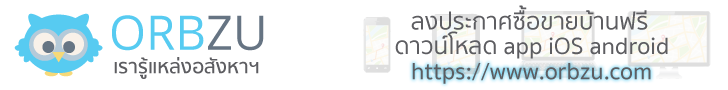**มาดูวิธีนี้ว่าจะสามารถแก้ได้ไม?...เพื่อนๆจะพบแบบนี้...
Hello, you either have JavaScript turned off or an old version of Macromedia's Flash Player. Get the latest Flash player.
Firefox 2.x
1.Open Firefox.
2.On the Tools menu, click Options.
3.Click Content in the Options list.
4.Under the Content section, check the box next to Enable JavaScript.
5.Click the Advanced button to open the Advanced JavaScript Options box.
6.Check the boxes under Allow scripts to section that you want to allow.
7.Click OK.
8.Click OK.
Internet Explorer 7
1.Select Tools > Internet Options.
2.Click on the Security tab.
3.Click the Custom Level button.
4.Scroll down to the Scripting section.
5.Select Enable for Active Scripting and Scripting of Java Applets.
6.Click OK.
7.Select YES if a box appears to confirm.
8.Click OK. Close window.
9.Reload page
Goog Luck.....Futifu youtube
ครัวไกลบ้านได้ทำการปรังปรุงเวบไซต์ให้ใช้งานได้ง่ายขึ้นในระบบสมาร์ทโฟน และได้รวมข้อมูลเมนูอาหารและ สมาชิกจากทั้งเวบไซต์เก่าและใหม่เสร็จเรียบร้อยแล้ว
สมาชิกท่านไหนมีปัญหาไม่สามารถล็อกอินได้ ให้ทำการเปลี่ยนพาสเวิร์ดโดยคลิ๊กลิ้งค์นี้ ลืมรหัสผ่าน
ถ้าท่านใดมีชื่อสมาชิกมากกว่าหนึ่งชื่อแล้วต้องการรวมโพสทั้งหมดให้อยู่ในชื่อสมาชิกเดียว หรือมีปัญหาในการใช้เวบไซต์
สามารถส่งอีเมล์แจ้งรายละเอียดมาได้ที่ [email protected] หรือส่งข้อความได้ที่ user: sillyfooks
ถ้าชอบครัวไกลบ้าน อย่าลืมคลิ๊กไลค์เฟสบุ๊คให้ครัวไกลบ้านด้วยนะคะ ขอบคุณค่ะ